Atención: Post multilenguaje. Español en este color.
Para poder jugar Project DIVA en PC es necesario:
Attention: Multilanguage post. English on this color.
For play Project DIVA on PC, you need:
Requerimientos / Requeriments:
-Tener la imagen ISO o CSO de Project DIVA 2nd (conseguir acá) o Extend (Obten acá).
-Have Project DIVA 2nd (Download here) or Extend (get it here) ISO or CSO image.
-Descargar el JPCSP. (Consigue la versión más reciente acá).
-Download the JPCSP emulator. (Get the most recent version here).
-Tener JAVA instalado en tu PC. (conseguir acá).
-JAVA installed on your PC. (Get it here).
-Instalar Sonic-Stage en tu PC. (Obtenlo acá).
-Sonic-Stage installed on your PC. (Get it here).
Tutorial / Tutorial:
1- Forzar el desactivado del Vsync de tu tarjeta gráfica, por medio del Panel de control de ATI / Nvidia.
1- Force to desactived the Vsync on your graphic's adapter on ATI / Nvidia Control Panel.
2- Configurar el JPCSP de acuerdo a los siguientes parametros (dar clíc para ampliar):
2- Configure the JPCSP emulator with this settings (Click on each image for amplify):
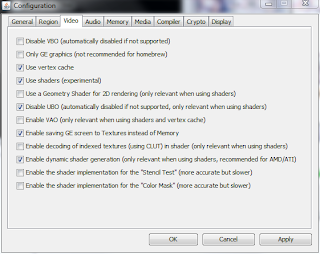
3- Jugar.
3- Enjoy!.
Probado en / Tested on:
AMD Phenom II X4 (Quad-core @ 3.0 GHz).
3 GB RAM.
ATI HD4670 1 GB VRAM.
Microsoft Windows 7 Ultimate.



uhm, I've to ask you something.. So I've installed the sonic stage, but I still don't know what is the use of it. Do you mind explaining it to me?
ResponderEliminarOn some PCs, the emulator's sound will not work correctly, low-ends PCs or with WindowsXP, the Sonic-Stage will help to play the music and SFX content on JPCSP. --Sorry, i forget to mention it.
ResponderEliminarThanks for comment ^^
excuse me, i have installed the sonicstage, but still there is no sound in my jpcsp, i have followed the configuration properly, and the game is running, but there is no sound.. can you help me?
ResponderEliminarYou have to enable de SonicStage on Media Tab on JPCSP's set-up. - I forget this image again D:
ResponderEliminarwhy every part of the files are the same? are they actually different?
ResponderEliminaroh no, it still didn't work.. Still no sound, what the problem?
ResponderEliminarIt's working, but why the sound isn't synchronized? can you help me.. thx..
ResponderEliminar¿Cuál es la contraseña?
ResponderEliminarAquí habla la contraseña es incorrecta D:
ResponderEliminarquel est le mot de passe svp j'aimerai qu'on réponde please :(
ResponderEliminarangustia
ResponderEliminarCuál es la contraseña por favor, me gustaría que le respondieran por favor: (
La contraseña es / The password is:
Eliminarhttp://div89.blogspot.com/
Cómo se configuran las flechitas? A mi me las toma como los botones de la derecha dos veces.
ResponderEliminarTOKUBETSU ANIME
ResponderEliminarvaya buen tuto y dataso siempre que descargo el emulador psp no me jala cso o iso tengo psp pero cuando aveces estoy jugando la pantalla se pone negro y el sonido sigue este tuto sirve para arrancar cualquier iso cso psp dime porfa por que tengo las tres temporadas de proyect diva de sega para psp
Hi! When i'm downloading java installer, it says: Download failed from to . HELP!
ResponderEliminarHow to deactivate Vsync?
ResponderEliminarFirst: THANK YOU FOR UPLOADING!!!!!!!!!!!!!
ResponderEliminarI´ve downloaded the .rar files and I´ve unpacked them too.
Here´s my problem:
Now I´ve got 14 CSO-files and I don´t know what to do...
The emulator just won´t find the `UMD´ for Project Diva 2nd Extend....
What can I do?
Please Help!!!!!!!!!!
put the file in "umdimages" in the emulator main folder.
EliminarI cant disable vsync in Intel HD graphics. It just gave me the option "Application Settings" and "on". Then I chose "Application Settings". I have configured jpcsp according to your methos, but still lagggggg. Help me!!!!!!!!!!
ResponderEliminarIs it possible to get the extra songs, like disaperance, electric angel and those others?
ResponderEliminaris it ok to show video on how to do english patch on diva extended? that would be helpful
ResponderEliminar(TT__TT) having trouble on how to patch the game eventhough follow the tutorial
Sorry, i can't do because the patch can be used ONLY on a real PSP with Custom Firmware. Sadly, i don't have a PSP since some time ago.
Eliminarmy bad (>__<), i mean the tutorial on how to place english patch on jpcsp, not on real psp coz i see that u can play it.
EliminarThis is the patch's webpage, you can download and find instructions for apply the english patch for Project DIVA 2nd via ISO.
EliminarBut,remember that the patched ISO can be downloaded from this blog (div89.blogspot.com)
is it same goes for Project Diva 2 Extended? i have download the link u send, asakura and div89.blogspot.
Eliminari stuck at the prxdecrypter, where it asked to decrypt the files. But i playing it on pc, how to do it without psp anyway? Is there any way to open this prxdecrypter on pc?
sorry that i'm new to this kind of stuffs and very sorry if is bothering u
ok, i was able to open the prxdecrypter on jpcsp emulator(ms0:psp/game/prxdecypter) [not sure is it the right one], but all i see is black screen. i not sure wat are the settings to see it again.
Eliminarstill is it the same english patch with project diva extended?
Project DIVA 2nd can be translated by a patch already included on the ISO. If you download the game, you run it on the emulator, you will play the game on english.
EliminarThe another game, Project DIVA Extend can not be translated without a real PSP. You have to play it on japanese.
Link: http://asakura-einishi.blogspot.com/
ResponderEliminarI've got a problem...When I go to the configurations there aren't so many settings like at your jpcsp. And I think this is the reason why my Project Diva 2nd doesn't work...Could you help me, please? How can I gat as many settings like you?
ResponderEliminarmmm como hago para que el juego vaya mas rapido?
ResponderEliminarHaz probado a forzar el desactivado del V-sync en tu tarjeta gráfica? Este es el problema más frecuente. También recuerda que necesitas un buen PC para poder jugar el juego fluidamente.
EliminarMuy bueno el Tutorial :D pero tengo una duda; como desactivo el Vsync ya descargue el Nvidia pero dice que no es compatible, :/ me podrias ayudar x faaaaa
ResponderEliminarPrimero verifica que tarjeta Nvidia tienes. Para que sea más fácil, en la página donde se descarga los drivers hay una opción para detectar la tarjeta que tienes.
EliminarLuego solo quedaría descargarlos e instalarlos. Luego, ahí si puedes acceder al panel de control de Nvidia, y forzar bajo la opción de gráficos 3D, la configuración del Vsync.
So, I followed your tutorial, and Project Diva 2 is playable, but is really laggy, how do I fix this?
ResponderEliminarEvery time I try to run the emulator it says that my Java isn't up to date. I have tried updating it via the link you provided and via other methods but can't get the emulator to run. Any ideas?
ResponderEliminarUninstall any JAVA software installed on your PC, later download and execute JAVA 6 (6 gives better perfomance than JAVA 7, i tested it).
EliminarJAVA 6: http://www.java.com/en/download/manual_v6.jsp
Thank you very much :D, it is all working now. Thank you for the uploads too.
ResponderEliminarafter the "last update" thing it always give me white screen no Loading
ResponderEliminarHelp me please i want to play this game :(
Please tell me your specs... You need at least a PC with a Dual-core CPU and dedicated video card (Intel and integred don't work with this emulator well).
EliminarAlso, remember to force to off the Vsync config., on you graphic card's control panel...
Moshi moshi! lamento molestarte pero, cuando quiero descomprimir el archivo me pide contraseña (es obio XD) pero cuando la pongo (copio y pego) me dice que hay 15 errores O_O y ya lo intente 30 veces y me sigue saliendo lo mismo :/..........Onegai! ayudame si? :3
ResponderEliminarLa contraseña es (usa copy-paste, recuerda que es necesario hasta el último "/")
Eliminarhttp://div89.blogspot.com/
Si la contraseña te sigue fallando, mándame una captura del error de WinRAR que muestre también que porcentaje alcanzaste a descomprimir para saber si es alguna parte que te quedó mal descargada...
PD: No sé por qué, pero como que últimamente le pasa a todo el mundo con 4Shared, va a tocar subir a MEGA...
i can get it to play but the fps is very slow
ResponderEliminarTry forcing to off the Vsync on your graphic card...
EliminarRemember that you will need a decent PC in order to run this emulator.
Uhm... I was trying to run the project diva but it says it needs a password... Do you happen to know the password?
ResponderEliminarThe password was mentioned on the post...
EliminarAnyway, the password is (Use copypaste):
http://div89.blogspot.com/
The password isn't working, why?
ResponderEliminarSi hay algún archivo que aparece como dañado, descárguenlo de nuevo.
ResponderEliminarPara los que no tengan SonicStage les recomiendo este post:
http://www.taringa.net/posts/musica/16987560/SonicStage-4-3-Full-sin-internet-Espanol-Skydrive.html